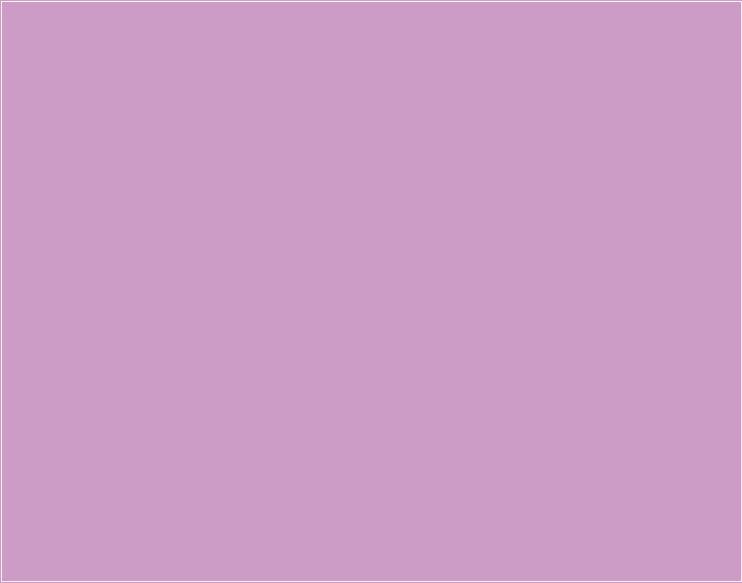








If you have Windows Vista, please select this link for install instructions
For other operating systems, follow these instructions:
If this is not a new installation of Vessel Log, you will have to un-install the old version first. Go to the section on this page on Un-Install, then come back here.
To Install Vessel Log, download the program by clicking on the link on the left side of this page.
Once the VesselLog.zip file has been saved on your computer, double-click on the file to launch your unzip program. Specify a file save to your desktop.
For other operating systems, follow these instructions:
If this is not a new installation of Vessel Log, you will have to un-install the old version first. Go to the section on this page on Un-Install, then come back here.
To Install Vessel Log, download the program by clicking on the link on the left side of this page.
Once the VesselLog.zip file has been saved on your computer, double-click on the file to launch your unzip program. Specify a file save to your desktop.
Note: You will need a fairly recent vesion of your unzip program to sucessfully unzip this file. I have tried to make the zip file as backward compatable as posible tho.
Double-click on VLSetup.msi file to run the installation program.
The familiar InstallShield installation program will now run. Satisfy the various dialogs and install the program.
Once the installation program is finished save the VesselLog.msi file in a safe place so that should you need to install the program again you can do so without having to download it.
You can delete the VLSetup.zip file.
Now double-click on the Vessel Log Icon and launch the program.
____________________________________________________________
Un-Install Vessel Log program.
With the mouse, click Start.. Control Panel to bring the control panel up.
Click or Double-Click on Add or Remove Programs.
When the list of programs appears, scroll down to Vessel Log and click on it, now click the button Remove. After verifying your selection, the Vessel Log program will be removed. Any new log files that you created will NOT be removed.
If you are installing a new version of the Vessel Log program you may have to use File.. Open to load your old vessel log data back into the program.
Double-click on VLSetup.msi file to run the installation program.
The familiar InstallShield installation program will now run. Satisfy the various dialogs and install the program.
Once the installation program is finished save the VesselLog.msi file in a safe place so that should you need to install the program again you can do so without having to download it.
You can delete the VLSetup.zip file.
Now double-click on the Vessel Log Icon and launch the program.
____________________________________________________________
Un-Install Vessel Log program.
With the mouse, click Start.. Control Panel to bring the control panel up.
Click or Double-Click on Add or Remove Programs.
When the list of programs appears, scroll down to Vessel Log and click on it, now click the button Remove. After verifying your selection, the Vessel Log program will be removed. Any new log files that you created will NOT be removed.
If you are installing a new version of the Vessel Log program you may have to use File.. Open to load your old vessel log data back into the program.